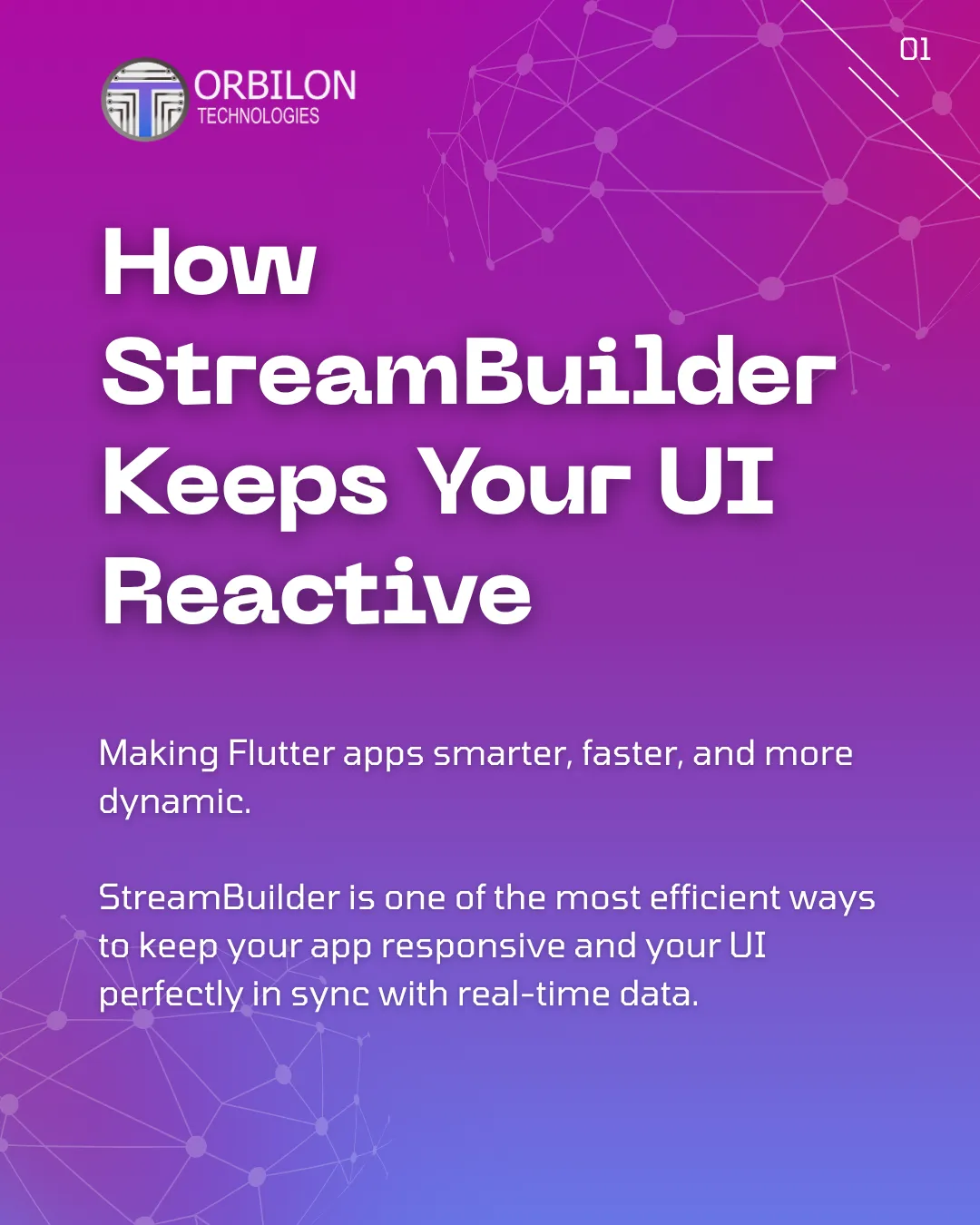Creating a Flutter UI That Reacts Using StreamBuilder
Introduction
Users never enjoy laggy, slow, or unresponsive apps. To keep your Flutter apps smooth, you need UI elements that update instantly when data changes. This is where StreamBuilder Flutter helps. It listens to a continuous data stream and updates only the UI parts that need to change. As a result, you get a clean, efficient, and performance-friendly structure.
What is StreamBuilder in Flutter?
StreamBuilder is a Flutter widget that updates its child based on new values coming from a stream. Streams work perfectly for situations where the UI must respond in real-time. For example:
- Live counters
- Dynamic forms
- Chat messages
- API updates
- Device or sensor data
- Real-time dashboards
Instead of calling setState manually or managing listeners yourself, StreamBuilder handles everything automatically and cleanly.
Why StreamBuilder Is Essential
StreamBuilder Flutter developers enjoy a reactive UI, which is a win UX-wise and in terms of less manual work as well:
- Real-time UI updates: The interface changes to the new data automatically.
- Less redundant rebuilds: The refresh is done only in the widget that is inside StreamBuilder — thus, the performance is improved.
- Easier app architecture: Simply reactive tasks do not require complex state management.
The result is an attractive UX with fewer bugs, better performance, and increased appeal to a wider segment of users.
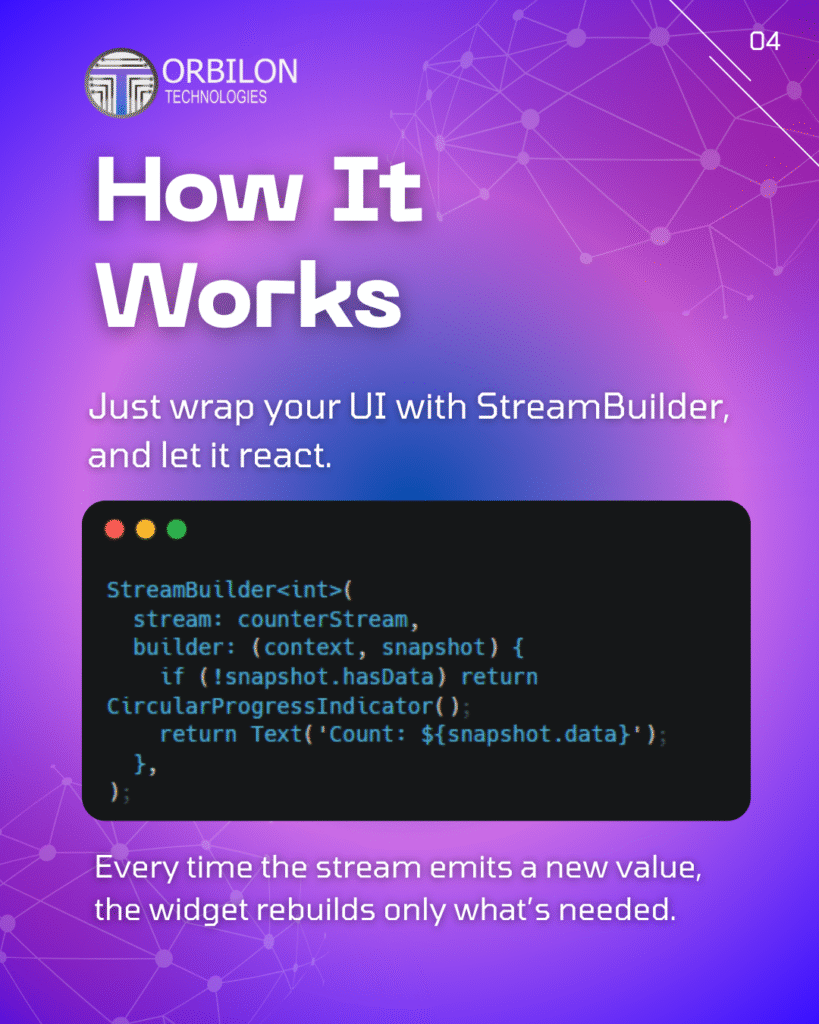
How StreamBuilder Functions
- How StreamBuilder Functions: StreamBuilder keeps an eye on your stream and reacts with the most recent data snapshot.
- What is going on here?
- CounterStream emits.
- New values.
- StreamBuilder gets them
- Only the Text widget is rebuilt.
- The app stays performant.
Benefits of Using StreamBuilder
- Perfect for Real-Time Features:
Chat apps, notifications, timers, dashboards, and more. - Lightweight and efficient:
Avoids heavy CPU usage by minimizing rebuilds. - Reduces boilerplate:
No need to manually manage listeners or state updates. - Works with all major architectures:
BLoC, Provider, Riverpod — StreamBuilder fits anywhere.
When You MUST Use StreamBuilder
Employ it where your interface needs to be refreshed nonstop or very often:
- Live counters
- Typing indicators
- API polling
- Location updates
- Stock/crypto price changes
- IoT data streams
- Real-time analytics
When You MUST NOT Use StreamBuilder
Do not use it when:
- Data is only changing infrequently: Static or very infrequently updated data do not require a stream.
- Excessively nested StreamBuilders: Your app’s performance might be lowered because of this.
- You have a lot of business logic: For complex state layers, better use BLoC or Riverpod.
Conclusion
StreamBuilder is one of the strongest and most versatile solutions for creating reactive, real-time interfaces in Flutter. It keeps the UI in sync with the live data, reduces the amount of manual coding, and enhances performance-all this and still you have a clean architecture. If you have an intention to develop applications that support modernity and responsiveness, and react to data changes instantly, StreamBuilder in Flutter is the essential tool in your development toolbox.
Want to Hire Us?
Are you ready to turn your ideas into a reality? Hire Orbilon Technologies today and start working right away with qualified resources. We will take care of everything from design, development, security, quality assurance and deployment. We are just a click away.